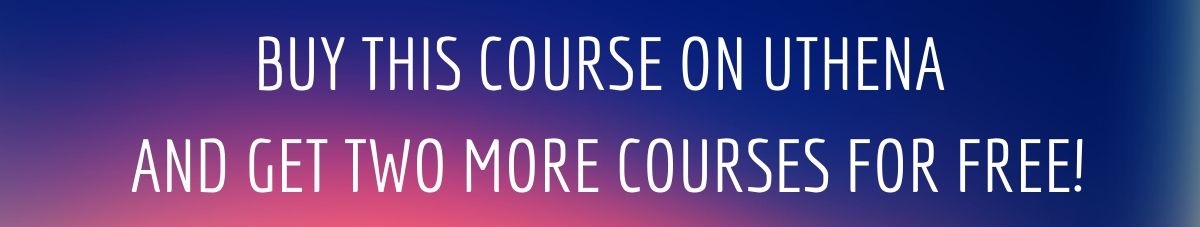Vishal Patel
IT Instructor, System and Network Administrator, Entrepreneur
I am Vishal Patel. I am working as IT instructor. I have great experience with IT technologies. I have more than 8+ years of experience as IT professional. I am very passionate to work as instructor. I handled technologies like windows servers, linux, Cisco devices, storages, cloud, backup systems, database servers, application servers, mail servers, wireless technologies, network cabling, desktop computers, computer repairing, laptop repairing, IT security. I have also worked with software based companies as system and network administrator. I have completed my graduation in Infrastructure Management Service and also did some professional courses to jump into IT world. I have taken professional training of Comptia A+, Comptia N+, Comptia Security+ , Comptia Server+, Comptia IT Fundamentals, CCNA, CCNP, MCSA, MCSE, RHCSA, RHCE, CCSA, SCSA, Exchange Server, Wireless Networking, Checkpoint Firewall, Linux Shell Programming, Cloud Computing, Ethical Hacking.
I have 6+ years of experience as trainer for classroom based training. I was providing training for all the above certification and technologies as classroom based trainer.
My vision is to provide quality training to the students and to make their life easy and secure their career.
I have also worked for many international client to setup their network.
I have extensive industry experience in the following areas:
Desktop Support Executive Role , Server Administrator Role , Network Administrator Role , IT Security Professional Role, System Administrator Role
Manage IT assets and documentation
Manage Hardware Servers like Dell Power Edge , Blade Center S , HP Prolint , IBM Tower 3500 M4 , Dell Power Edge T20 , Lenovo Think Center E70 , IBM 3200 M3 , Dell Power Edge R730 Rack Server
Manage Firewalls like Sophos XG135 , Sonicwall SOHO , Cyberoam 100ing , Dell NSA 4600 , NSA 2600
Handling Network Devices like Cisco Switches , Cisco Routers , Wireless Access Points , Wireless Routers , Cabling , Printers , Scanners , Web Cameras , Bio Metrics Devices , NAS , SAN
Manage Thin Client Systems , bandwidth management like broadband and leased line
I have good experience with Linux servers and Windows based servers like centos 6 , centos 7 , windows servers 2003 , windows server 2008, windows server 2012 , windows server 2016 , Red Hat Enterprise Linux 6 and 7
I have also good experience with LDAP , Active Directory , DNS , DHCP , IIS , Apache , Mysql , MS SQL, Microsoft Dynamic CRM 2012 and 2016 , SNMP , NFS , CIFS (SAMBA Server)
I have good experience with AWS , Azure , Google Cloud , Office 365 , G Suit , Zimbra Mail Server , Vmware Esxi , Vmware Vcenter
I have good experience with backup system like handling backup of database servers , application servers , data. Managing backup online and offline both
Good experience with storages like NAS , SAN , SCSI , LVM , Storage Servers
I have also good experience VPN, VLANs, Port Security , NAT , VPN , SSL VPN , IPSec , IDS , IPS
Managing network monitoring systems using nagios and cacti
Good experience with ticket management system
Good experience with applications like Redmine , Collabnet SVN , Team Foundation Servers, Test Links , Servers Monitor , Wireshark etc..
Handle Remote infrastructure management like datacenters and other location branches
Providing IT help desk supports to the clients and employees
I have also experience of educational field like provide training of IT-IMS based training like Hardware, Network, Microsoft Sever and Client, Linux Server, Cisco Router and Switches, Sun Solaris Server, Ethical Hacking, Security, EMC Storage, Exchange Server, Virtualization, Firewall (Cisco and Checkpoint) etc…