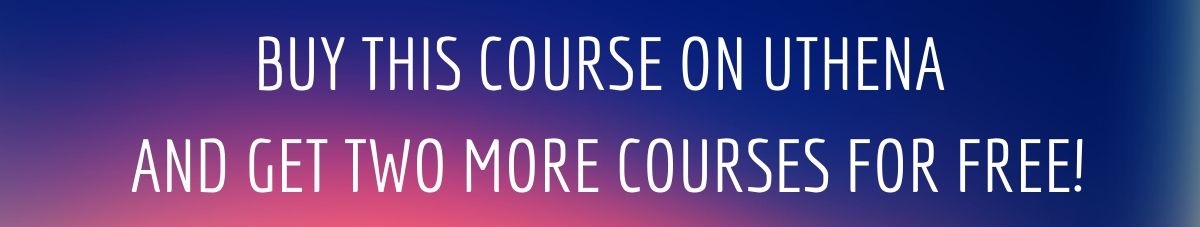Learn Hacking With Netcat From Scratch
Netcat (usually abbreviated as NC) is a powerful information security tool & something which has earned it the name of the Swiss army knife for Ethical Hacking. Netcat provides the Some good functionalities that can be useful for a Hacker/Pen-tester.